SPARK forms run on any device, desktops, mobile devices, tablets, web browser, and across operating systems without having to worry about compatibility, deployment, or application maintenance. SPARK automatically adapts the forms according to the types of devices they are running on.
The designer designs the forms as one template and this template will be adjusted automatically to work on all types of devices without the need to create more versions of the same form’s template. Field layout, input controls, file attachments, buttons..etc. are automatically optimized on the fly for mobile devices. Users will be able to use their mobile devices to capture data, submit requests, start/stop processes, complete the tasks and preview contents.
Note: All “SPARK Forms” controls support automatic rendering on mobile devices.
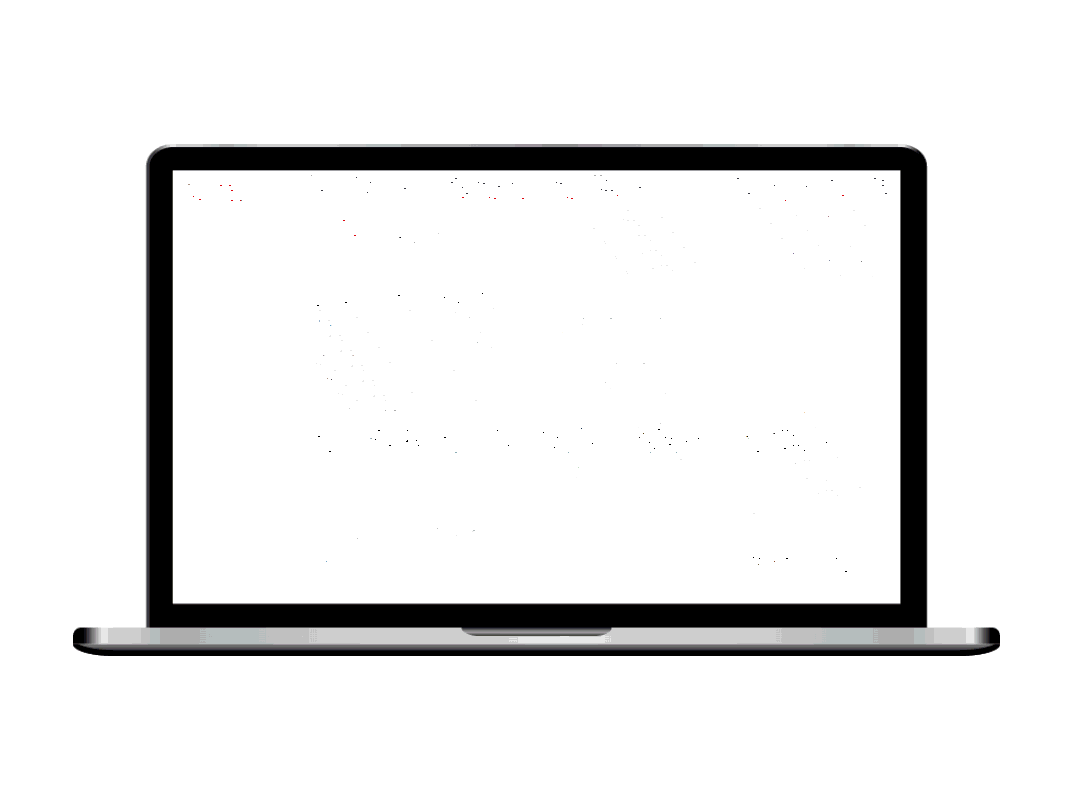
Building online forms shouldn't have to be difficult anymore with SPARK for SharePoint office 365 & on-premise. Why waste hours waiting for your developer to code a form for you when you can just build it yourself in minutes? Including a responsive look & feel, branding, and custom action !! Yes, SPARK makes this possible with our easy-to-use SharePoint forms builder and its advanced features.
All The Controls You Need
Add as many controls as you need to your forms, there are no limits to the number of controls you can use on the form. SPARK provides you with all controls to handle your data input and integration.
SPARK provides you with all controls

