
Friday, April 27, 2018
By Sergio Lopez,
SPARK Workflow is a business process management tool for SharePoint that enables business users to quickly and seamlessly design and build out processes from the simple one to the more complex processes. It includes activities and operations for sending e-mail, dealing with items and files (i.e. create/delete/move/copy/update item/file, item/file permission), set column value, set workflow status, change workflow status, start/stop workflow, if condition, while loop and many more activities for creating custom workflows. SPARK Workflow permits its customers to drive business process efficiently, simply, intuitively and increasing productivity by eliminating the need to perform day-to-day routine tasks manually to adapt their changing of business requirements.
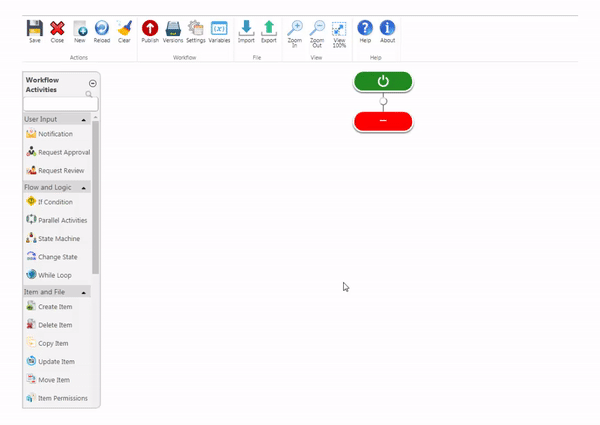
The product can be used to establish, standardize, and monitor processes and workflows in any department of your organization.
SPARK Workflow provides an affordable solution for any sized business and at an affordable and rapid Return-On-Investment (ROI) price point.
List Workflows, Reusable Workflows, and Site Workflows
With SPARK Workflow, you can create: List Workflow, Site Workflow, and Reusable Workflow.
With "List Workflow" you can create workflows based on list or library.
With "Reusable Workflow" you can create workflows on a Content Type (CT), and not for a specific list or library, where this CT is used by multiple lists or libraries.
With "Site Workflow" you can create and associate workflows on a particular SharePoint site and not bound it to a particular SharePoint list or library. For example, you can create a site workflow on a particular site to delete old items from all lists and libraries in this site.
Visual Workflow Editor
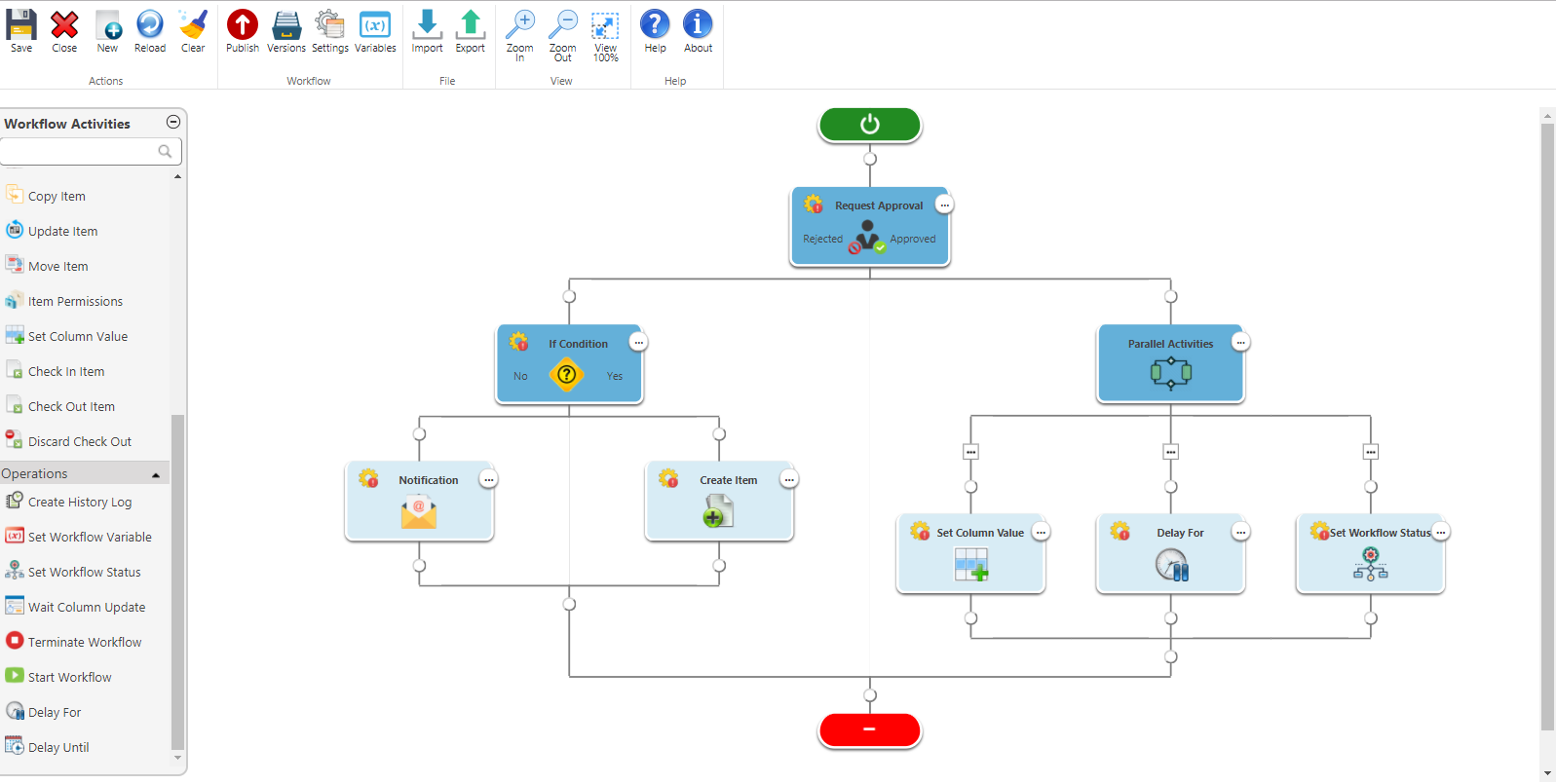
You can develop workflows using intuitive browser-based visual interface by dragging activities onto the drawing node and setting up a few properties and rules. You can copy activity along with all of its sub-activities and paste it to another workflow location\path. The Interface of the workflow is extremely clear, readable user friendly with a graphical workflow editor showing exactly the process flow.
Visual Tracking & Workflow History
SPARK Workflow provides a visual view for tracking the execution of the workflow. The workflow tracking mechanism colors the activities shapes based on their state. In the other hand, when the workflow is executed, the currently executing activity is shown in a yellow color whereas the already executed activities are show in a green color and the discarded ones will be in gray.
In addition, SPARK workflow provides you with ability to view your workflow history from a central point.
Custom Workflow Status
Using SPARK workflow, you can completely build your own workflow statuses such as "In Progress", "Completed", "Pending", "Rejected", "Accepted", …etc. and use them to set the workflow status value using "Set Workflow Status" activity.
Support All Browsers
You can design your processes using SPARK Workflow using almost any known browser without worrying about browser compatibility issues.
Different Processes, Different Business Areas - The Same Solution
SPARK Workflow has no limits, you can create as many processes as you want, you can integrate to almost anything. SPARK Workflow can be used by a variety of industry sectors, from small business size to large enterprises, including government, local government, NGOs, commercial, educations, manufacturing, financial services, property management, public sector and corporate head offices to make their day-to-day operations more efficient.
Design Processes Easily with No-Code
SPARK Workflow is designed to be configured by the people who understand their business needs. Business consultants, designers, power users, business analysts are all examples of people who can use SPARK Workflow to quickly create complete workflow solutions on the SharePoint platform with the need to write any type of code.
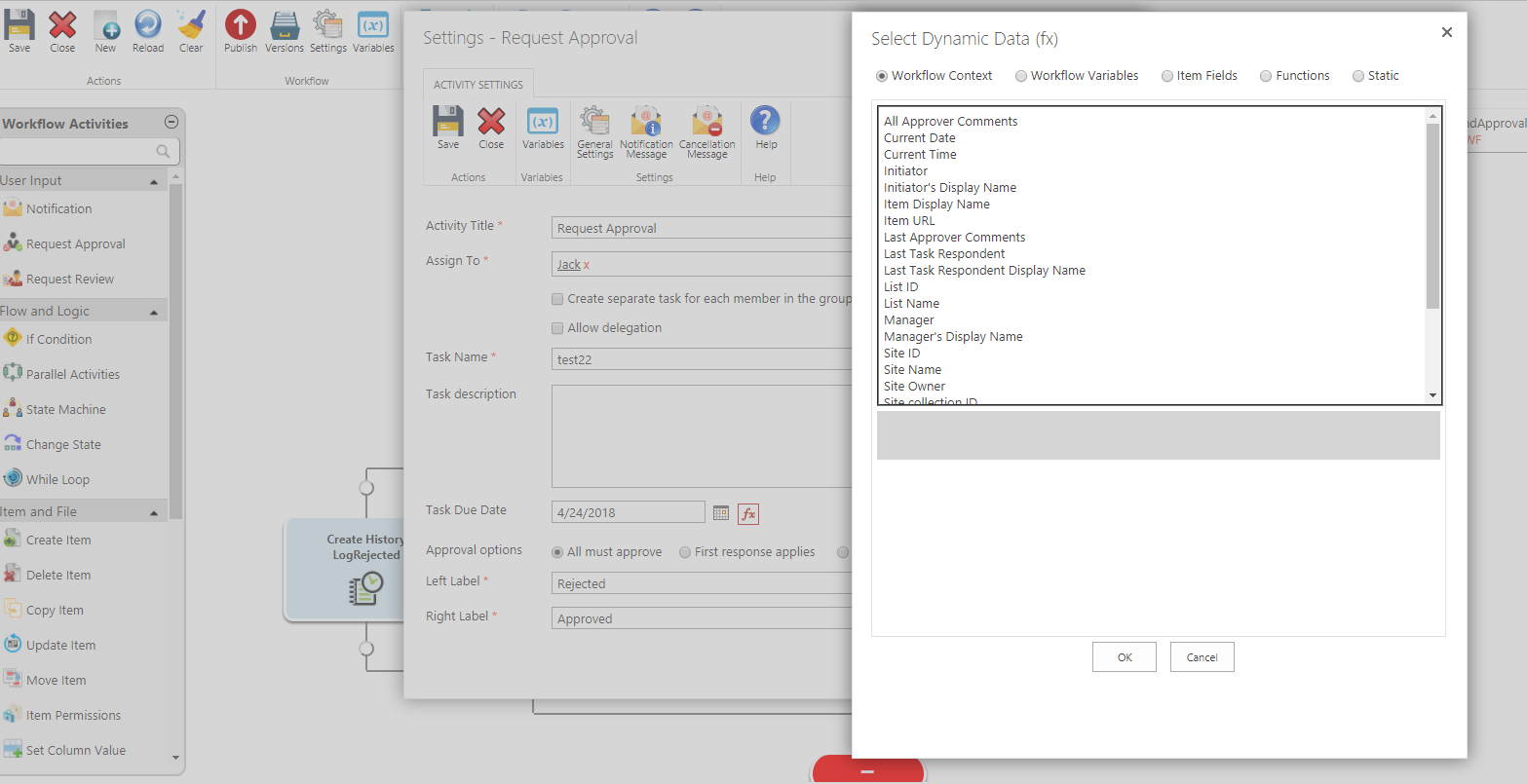
SPARK Workflow is a no-code tool, meaning process owners, designers, administrators and power users don't need any IT skills to automate their business processes, just minimal training and professional services needed from the IT staff.
SPARK Workflow allows you to easily layout the map of your business processes graphically and with no code by placing symbols "Activities" that represent process steps and by easily adding business rules and properties to each activity.
A Fast ROI
SPARK Workflow makes it easy to model and automate your business processes and workflows in the shortest possible time by creating end-to-end process efficiency throughout your organization.
Version Control
SPARK Workflow comes with an in-built version control that helps you keep track of any changes introduced to your workflows and revert them upon necessity. Whenever you update a workflow design, SPARK Workflow versions your changes letting you choose whether you want the existing design or to revert back to the old ones. SPARK Workflow protects old running workflows when publishing a new updated one by versioning them in the system.
Zoom In/Out
By zoom in/out features, you can increase or decrease the magnification of the workflow diagram to make it easy to see the whole picture of the process.
Workflow Design Export/Import
SPARK Workflow provides you the ability to of exporting and importing workflows as backups or for further reuse and sharing, or to move your workflows from development farms to production.
Event-Based Email Notifications
Email notifications can be triggered based on any field that choose as well as time and date thresholds. For example, as a request moves forward from step to another, everyone working on the next step can be notified. Or, if the Impact changes, for example, from "High" to "Critical" a rule can make sure everyone associated with the request is notified. The designer will be able to set the To, Form, CC, BCC, Subject and the Body of the email easily and also choose to have static or dynamic data to be populated in the email at runtime prior to sending it.
Integration
What makes SPARK Workflow unique is that your workflow can be integrated with other internal and external systems and applications using SQL Activity, Web Service Activity and XML Activity. You will be able to integrate with these types of sources and let the workflow take decisions automatically based on their returned data.
Approval and Review Processes
With SPARK Workflow, you can create an approval workflow using "Request Approval" activity. Adding this activity to the workflow will assign a task to one or more users/groups or a mix of both and generate an approval tasks those assignees. For example, you can create approval workflows that approve leave requests, overtime work, or travel plans.
In addition, you can create a “Request for Review” workflow using "Request Review" activity. For example, you can assign a task to one or more users/groups or a mix of both to review an item/form details and information and provide the required feedback as part of the workflow.
Dynamic Workflow
In addition to the linear sequence workflows that can be created by SPARK Workflow, SPARK Workflow's can create looping, parallel and state machine mixed workflows allowing the designer to have dynamic workflows which can do far more work than a simple linear one.
Dynamic Data for Activities
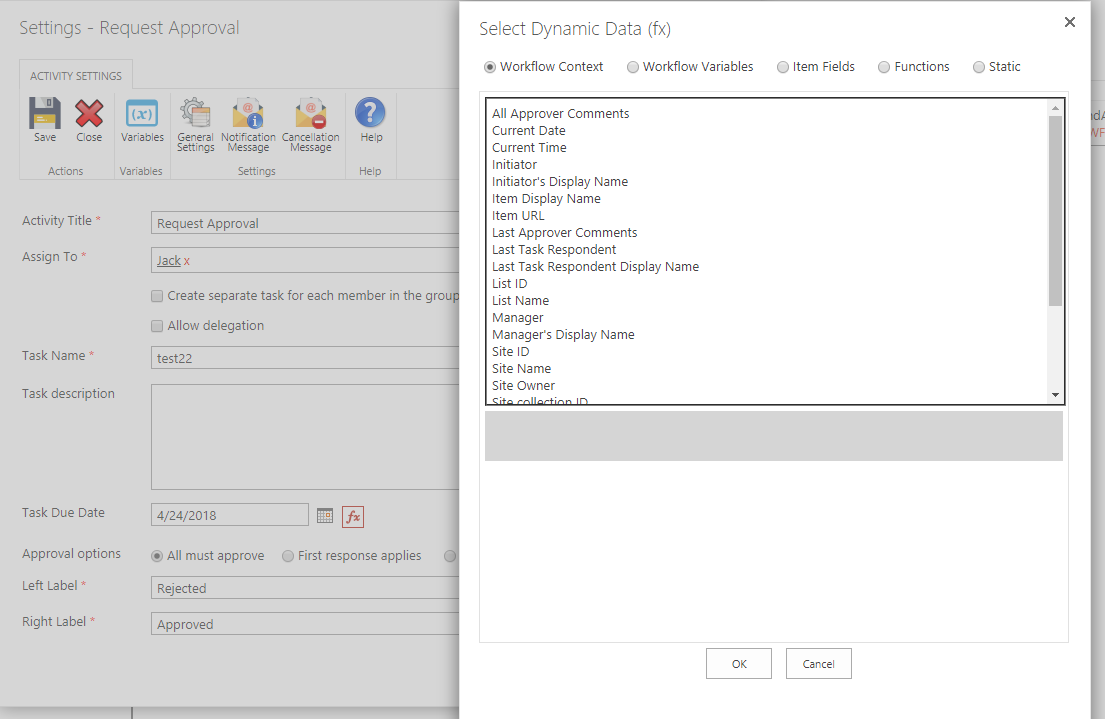 SPARK Workflow provides the ability to access data dynamically without needs to search for and type it manually. This will increase productivity, decrease errors, shrink design structure and shorten the time to access needed data and passing them between the different activities of the workflow.
SPARK Workflow provides the ability to access data dynamically without needs to search for and type it manually. This will increase productivity, decrease errors, shrink design structure and shorten the time to access needed data and passing them between the different activities of the workflow.
Parallel Workflows
SPARK Workflow makes it possible to split your workflow into multiple branches to execute activities concurrently rather than successively. Successful completion of activities within all branches merges the branches back and advances the process a step forward in your workflow.
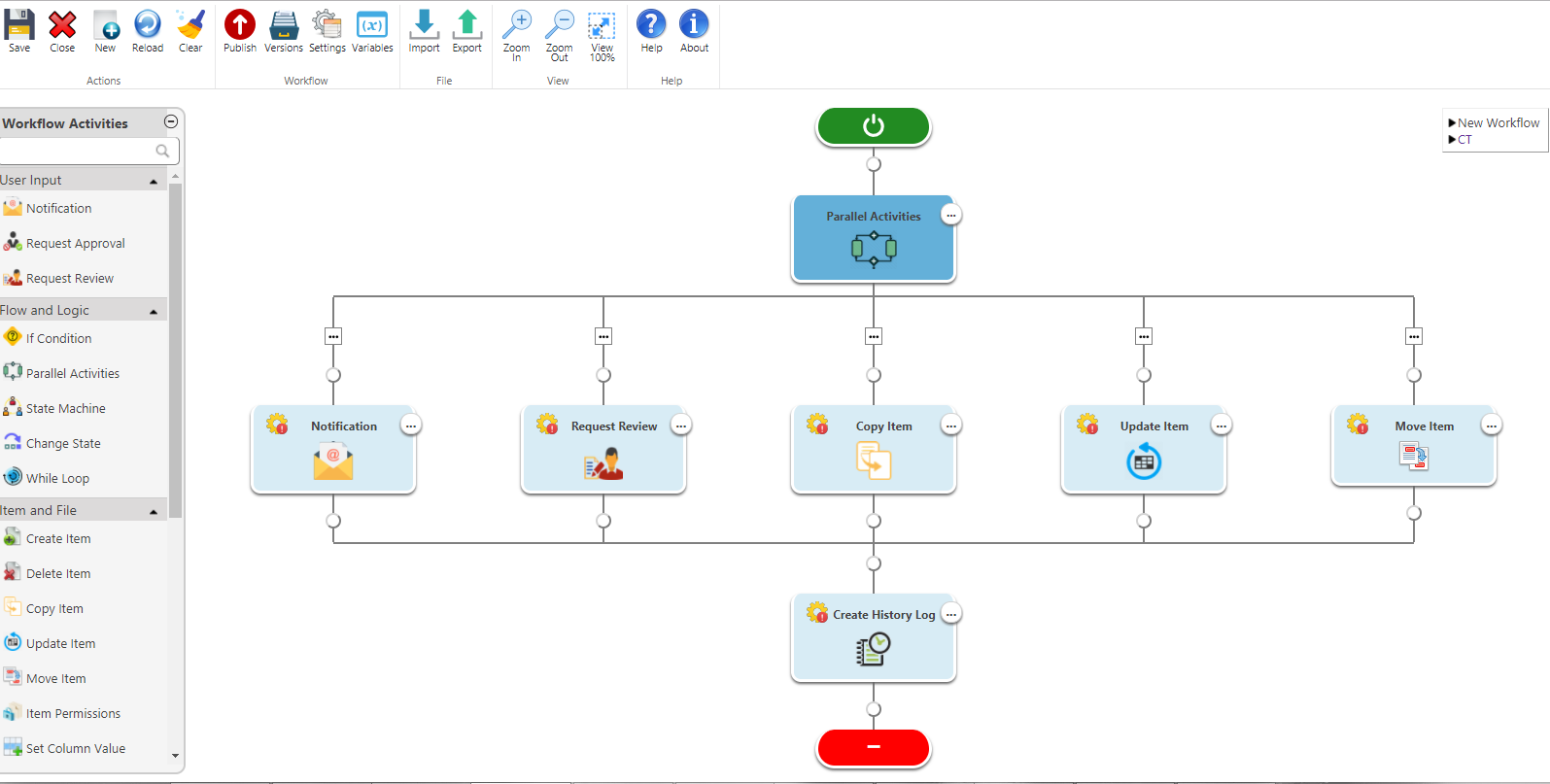
State Machines
State Machine activity allows you to go forwards and backwards or even jump around in a process based on user responses.
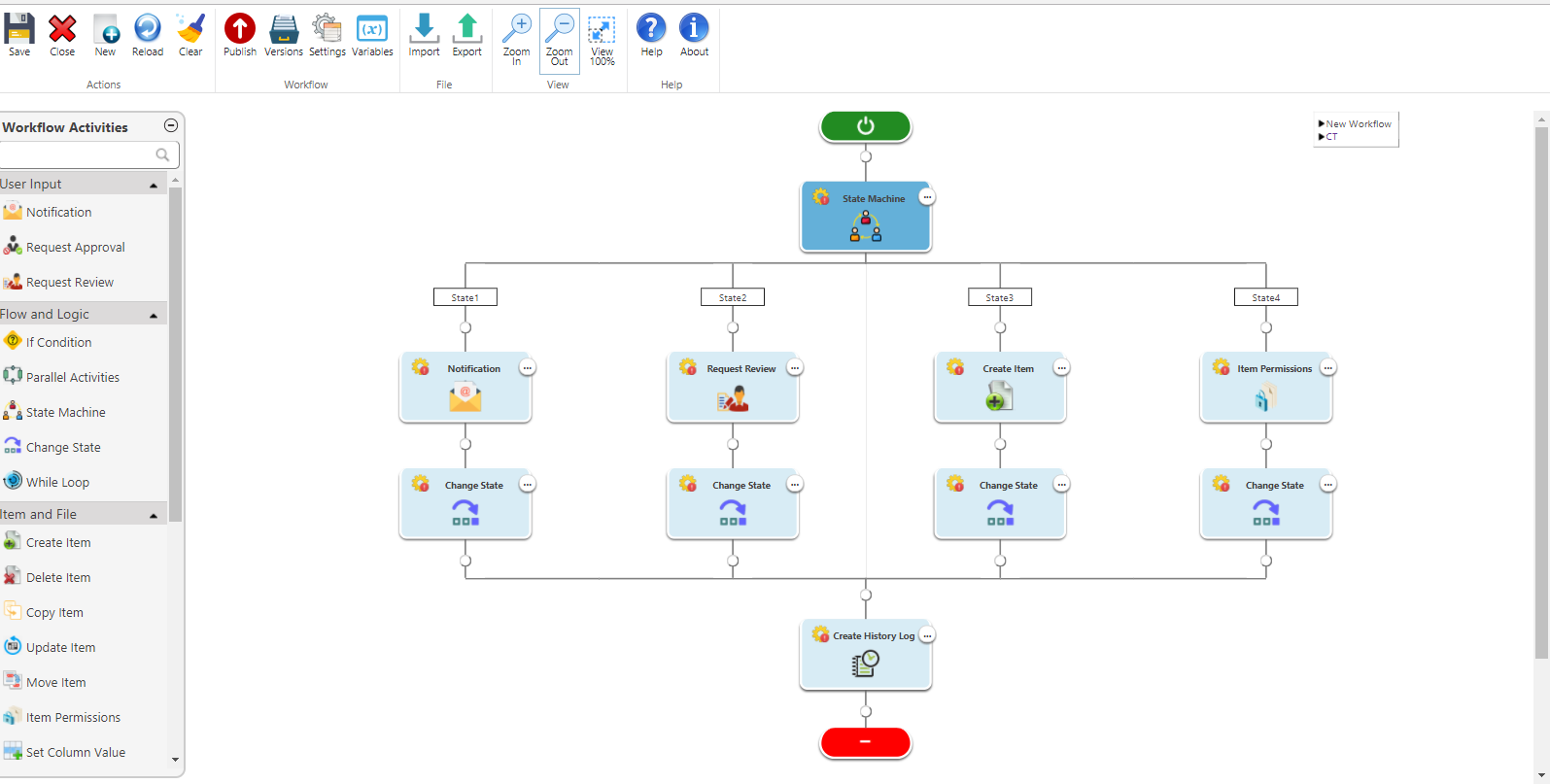
You can organize your activities into discrete “states” and then call them from other states (stages). For example, suppose you want to develop a workflow that sends an email to all contacts where the vendors contacts contain different data than the customer contacts both vendors and customers contacts saved in the same list, you would set up a workflow containing two states: SendVendorsEmail and SendCustomersEmail. Then, using loop on a contacts list, you could then use an “If Condition" activity to check whether the contact is a vendor or a customer. If the contact is a vendor, you use the special workflow activity “Change State” and tell the workflow to go to SendVendorsEmail State, otherwise you tell it to go to SendCustomersEmail State.
Loops & If Condition
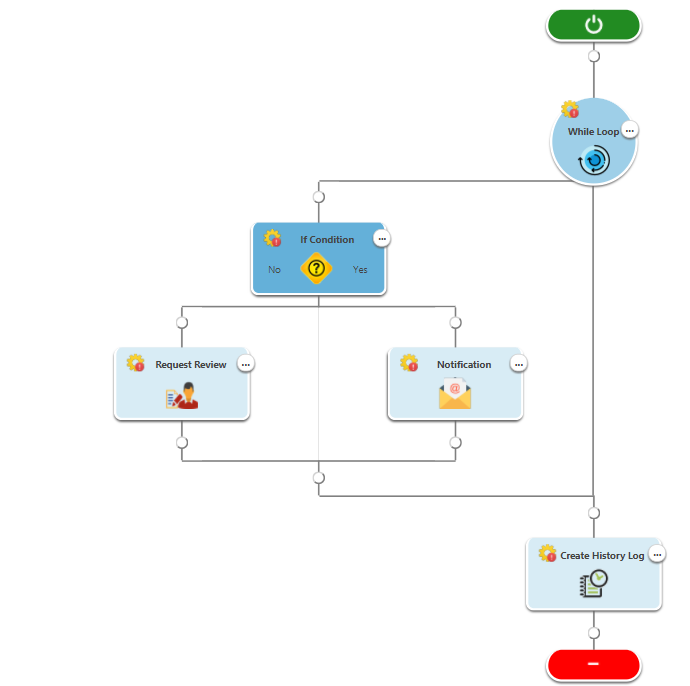 With "If Condition", "While Loop" and "For Each" activities, you can create simple to complex looping activities.
With "If Condition", "While Loop" and "For Each" activities, you can create simple to complex looping activities.
Looping is very powerful. You can design the workflow to run a set of activities a specific number of times or until a certain condition is met. With the ability to set workflow variables and dynamic data from the workflow context, item’s fields and internal functions, this becomes extremely powerful and useful. Say you want to delete all documents in a document library that were approved by a certain user, you could set up a loop to open each folder in the library, then you could set up another loop to look through each file in the current folder and by examining the document properties of each file, you could determine whether or not to delete a specific file.
Pausing Workflow- Delay Until
Pausing allows a workflow to stop execution for a specific duration. You can pause the workflow for several minutes, hours, days, months, years or pause until a specific date.
Workflow Variables
This feature provides the designer with the ability to store data within the workflow without the need to map/save it in a list column. The designer can create different types of form variables such as (Item ID, Integer, Currency, Boolean, String, Date, DateTime, People Picker, Lookup, Radio Button, Collection) in order to use them in the suitable context of workflow rules with ability to bind them to list columns.
CAML Query Builder
The CAML Query Builder is an intuitive tool that helps workflow designers creating a CAML query in an easy and quick manner. It has features to create, export, copy and test the CAML queries through a visual interface without the need to write any code. User can select columns from "Columns List Pane", user can add unlimited number of "Conditions" to the query as well user can add or delete unlimited numbers of "Order By" clauses to the CAML query.
Tightly Integrated with SPARK Forms
Provides the most intuitive way to create form-based processes by seamlessly integrated workflows with “SPARK Forms builder” Forms, letting process designers visually define form behavior and map process data based on workflow actions. Users will be able to take decision and actions on assigned tasks or delegate tasks to other users from within the form itself.
Never Lose Track
See the status of all submitted requests, with daily dashboards, so you'll never lose track of your workflow. Temporarily delegate tasks to others when you're away so they're not forgotten.
Workflow Management
Administrators can easily manage process participants by defining them as single users or groups. Administrators can delegate tasks, escalate requests and/or cancel requests.
Performance and Scalability
SPARK Workflow offers a highly scalable environment designed to handle the most intensive usage whatever the complexity and number of the workflows.

