
Tuesday, January 31, 2017
By Alaa Abed ,
SPARK is a web-based Forms Builder that lets you quickly and easily create electronic forms within SharePoint environment.
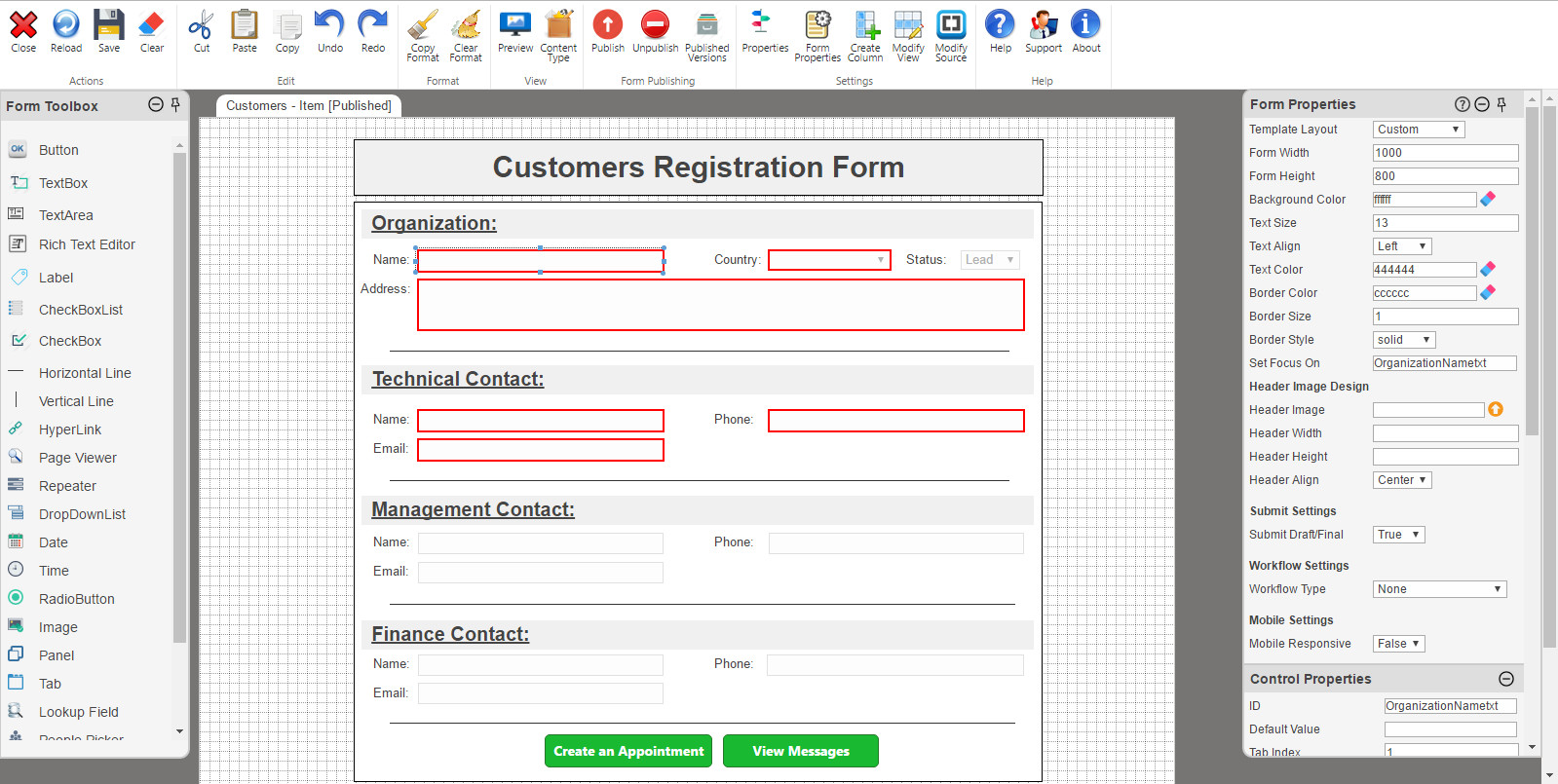
SPARK which refers to "SharePoint Advance Redesign Kit" allows users, designer and SharePoint admins to easily build highly professional forms inside SharePoint platform by placing a rich set of drag/drop controls in a user-friendly editor which let them also controlling and configuring the control’s properties, style, validations, rules and formats and also publishing these forms to SharePoint lists and libraries with a click.
Using SPARK, you can easily and quickly create the columns on your form designer work-space by simply drag and drop feature. You create simple forms and apply simple business rules with very little effort, or create complex and logic-driven forms with JavaScript, jQuery and Cascading Style Sheets (CSS). You decide the information your business needs and use the comprehensive toolbox in SPARK to design and update forms to your exact specifications.
SPARK integrates seamlessly with any workflow engines, whether they were built by SharePoint Designer, Visio, Nintex or K2, to automate business processes and deliver rich SharePoint applications, allowing users of these forms to take decisions, perform actions, respond to assigned tasks or even delegate tasks through these forms in a single Actions menu located in the top ribbon of these forms.
SPARK is fully integrated with external LoB such as DBs, Web services and SharePoint Data sources, to view and update these data in a centralized form.
SPARK developed using predefined templates that are configured for use on the desktop, mobile smartphones and tablets in different browsers to fully support mobile application integration.
SPARK provides end-users with ability to build a very easy-to-support applications that caused headaches for the organization’s IT, SharePoint teams and business owners. With SPARK, the designer can create the Form in a matter of hours rather than weeks, if not months.
There is no limit to what you can accomplish with SPARK.
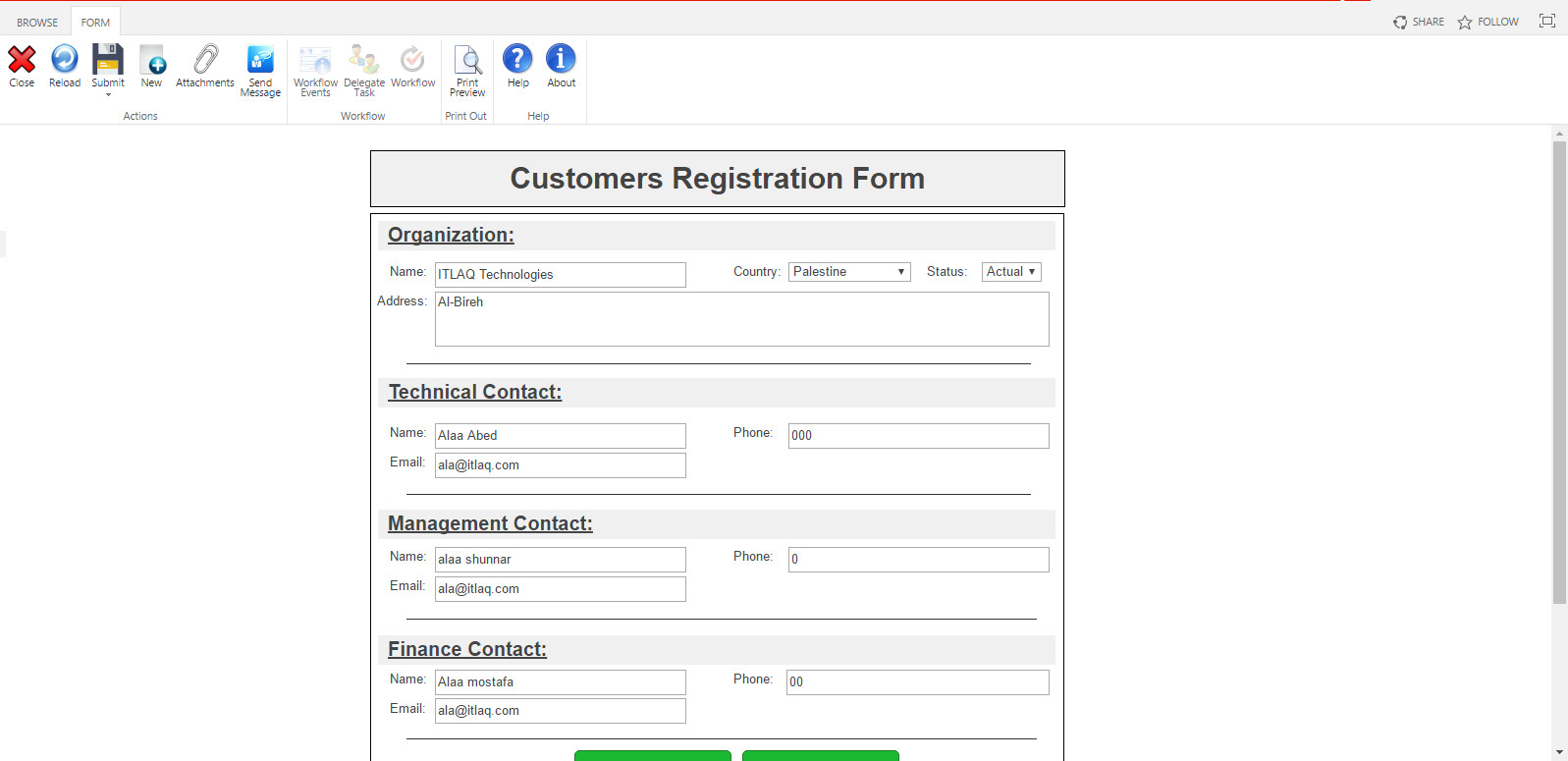
The following describe in details the features of the SPARK:
Build Any Type of Form: You can create any kind of interactive form. We give you the tools to do that. The form types you can create with SPARK are only limited to your imagination.
All the Tools You Need: We provide you with all controls/fields to handle your data input, including Panel, Attachment, Dropdown List, Lookups, Multiple Choice, Checkbox, Repeater, People/Group Picker, Date, time, Label, hyperlink, Image, vertical and horizontal lines, Textbox, Multi-line Textbox, Radio Button, Image, Hyperlink, External Data Picker, External Data Dialog, Tabs, buttons, Page Viewer and Rich Textbox editor (including the ability to link audio and video files).
Responsive Forms: SPARK Forms are designed to operate where your users need them, you can fill-in forms from anywhere and on any device, Desktop, Mobile Devices, Tablets, their preferred Web Browser, and across operating systems. SPARK automatically adapts to the type of device they are being used. Forms created with SPARK once and work on all type of devices – without the need to create two versions of the same form. Field Layout, Input controls, file uploads and buttons are all automatically optimized on the fly for mobile devices. You can do your job wherever work takes you. By using mobile, you can capture data, submit requests, start/stop processes, complete tasks and review content.
Drag and Drop: With a drag-and-drop, designers can easily design and create effective forms for any device without having to write custom code, Just click the fields (text boxes, drop downs, radio buttons, images etc.) you want to add and drag them over to your form. SPARK Forms gives beginner users the ability to create simple forms, while experienced developers can create complex forms. With "What You See Is What You Get" editor, you can create your forms look just the way you want them.
Be More Productive: Quickly apply settings to multiple form elements with one click. Copy/paste/duplicate form’s elements. Drag and drop groups of fields to layout your form. Also you can easily add a new SharePoint list column and use it immediately without needs to leave the form work-space designer.
Online Help: Provide users with all necessary information to help them create the form.
Workflow Integration: SPARK is tightly integrated with Nintex, SharePoint Designer, Visio and K2 Workflows to eliminate the time spent on manual tasks. We embed the Workflow Actions to help simplify the forms workflow process to be taken from a central point so you can quickly accept, reject or comment on submitted data, making communication simpler and paper-free.
Conditional Logic/Rules Builder: With conditional logic, you can create smarter forms. Show or hide fields or entire sections based on another field/s or any combination of logic rules, hide/show parts of the form based on specific user responses. When your form has a lot of sections or tabs, you don’t want to confuse your users by showing them sections they may not need. You can create rules that make things happen when your users enter values. You can make rules that show and hide fields, change formatting, set field values based on other fields, enable and disable fields, make fields read only, show messages, and show and hide whole forms in a multi-tab form. You can include complex formulas to use in rules and calculated fields by utilizing more than 100 out-of-the-box functions, the rule scripting language depends on JS and JQ along with html and CSS codes.
Input Validation: Ensure required fields have been provided before form submission. You can constrain the type of input of form fields to e.g. number, date, list of choices, etc. and add extra constraints like minimum, maximum or your own regular expression.
Smart Form Preview: Preview forms before publishing them to make certain that you are providing a great user experience. You can view how forms will render in a selected device layout without having to exit the forms designer.
Print Preview: Preview forms before printing them out, SPARK previews forms in a friendly printable page layout.
Calculations: Calculations can be used to compute field values based on user input. You can use the operators multiply, divide, plus and minus in your formulas, combined with OR and AND statements.
Encryption: Encrypt your data so no one even you can read it without the credentials. SPARK is encrypt all data dynamically by default.
Repeater: This control represents a repeating sections contain groups of fields that may need to be duplicated. You only set up the fields once, and you will see, in run time, one section "row" until you click “Add Item” or “Add” anything else. In each column in the repeater, you can create a summary that performs various functions, such as counting the number of items or summing up currency and number data in each row. You can easily reorder the rows, and perform actions on the sections, like disabling or hiding.
Attachments: SPARK let users upload files along with their form submission. With file upload control, you can upload any type of file along with their form entries. SPARK allows file attaching to list and libraries too, which is not supported by default through SharePoint.
Multi-Page Forms (TABS): Organize your long forms with TABs. By separating the form into multiple TABs and sections, it is not only better organized in terms of information, but also keeps your users more engaged through every step of the process.
Modify Form’s Source Code: SPARK enables the designer to edit the form’s source code in a simple code, so the user can add any script references, modify CSS, html, JS or JQ to enhance his form’s capabilities, also the source code can be copied from one form to another in order to mimic it on other lists, libraries or content types.
Versions: When the designer saves or publishes a form; every time spark saves a version of this form in case the designer needs to return back to the previous form, and this can be done in a simple click.
Content Types: SPARK works with content types and can publish multi-forms designs on multi-content types per list or library, also you can copy form designs from content type into another.
Format: The designer will be able to format his form and controls in the way he desires using the available tools inside SPARK designing workspace or through writing CSS code, also the designer can copy and paste format from one control to another with a simple click using the format copy tools in the designer ribbon.
Data Integration: SPARK utilizes the Business Connectivity Services (BCS) within SharePoint to access external data.
Reusability: Create reusable forms so user can quickly and easily copy form to other form with all settings and layouts.
External Lists: SPARK will be able to publish forms on external lists, this means that the designer will be able to design external lists appearance, add different controls to the form, create rules, add formats, write his/her own codes...etc.

